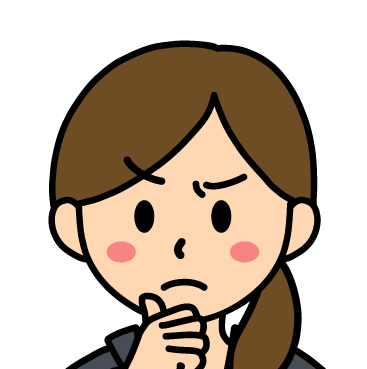
ファイルの属性を取得・設定するにはどうしたらいいですか?
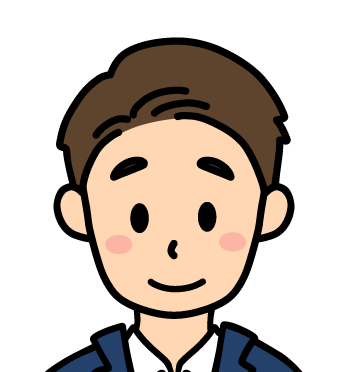
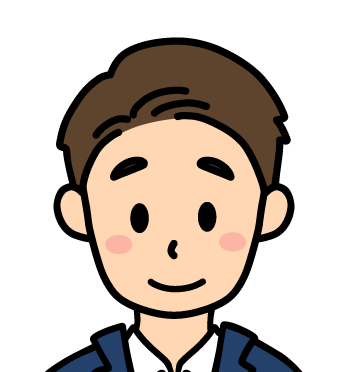
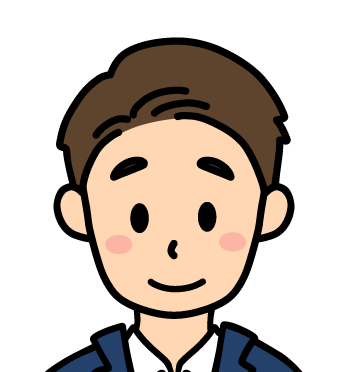
ファイルの属性はGetAttributesで取得、SetAttributesで設定できます。
目次
ファイルの属性を取得する
FileクラスのGetAttributesメソッドを利用すことで、ファイルの属性を取得することができます。
引数には、対象とするファイルパスを指定します。
System.IO.File.GetAttributes(ファイルパス)
戻り値は、FileAttributes列挙体を返します。FileAttributesの主要な値は以下の通りです。
| メンバー値 | 説明 |
|---|---|
| Archive | ファイルのアーカイブの状態 |
| Compressed | 圧縮ファイル |
| Directory | ディレクトリ |
| Hidden | 隠しファイル |
| Normal | 通常ファイル |
| ReadOnly | 読み取り専用ファイル |
| System | システムファイル |
| Temporary | 一時ファイル |
その他のメンバーに関してはMSDNのFileAttributes解説よりご確認下さい。
string strName = @"C:\debug1\test1\test1.txt";
var ret = System.IO.File.GetAttributes(strName);
if ((ret & System.IO.FileAttributes.System) != 0)
{
Debug.WriteLine("システムファイル");
}
if ((ret & System.IO.FileAttributes.ReadOnly) != 0)
{
Debug.WriteLine("読み取り専用ファイル");
}
if ((ret & System.IO.FileAttributes.Compressed) != 0)
{
Debug.WriteLine("圧縮ファイル");
}
if ((ret & System.IO.FileAttributes.Hidden) != 0)
{
Debug.WriteLine("隠しファイル");
}
Dim strName As String = "C:\debug1\test1\test1.txt"
Dim ret = System.IO.File.GetAttributes(strName)
If (ret And System.IO.FileAttributes.System) <> 0 Then
Debug.WriteLine("システムファイル")
End If
If (ret And System.IO.FileAttributes.[ReadOnly]) <> 0 Then
Debug.WriteLine("読み取り専用ファイル")
End If
If (ret And System.IO.FileAttributes.Compressed) <> 0 Then
Debug.WriteLine("圧縮ファイル")
End If
If (ret And System.IO.FileAttributes.Hidden) <> 0 Then
Debug.WriteLine("隠しファイル")
End If CHECK
ファイルには複数の属性がついている可能性があり、GetAttributesの返り値はビットごとの組み合わせになります。
ファイルの属性を設定する
FileクラスのSetAttributesメソッドを利用することで、ファイルに属性を設定することができます。
SetAttributesメソッドの引数には、対象とするファイルのパスと属性を指定します。
System.IO.File.SetAttributes(ファイルパス, 属性)
属性は、FileAttributes列挙体(上記参照)の値で指定します。
string strName = @"C:\debug1\test1\test1.txt";
System.IO.File.SetAttributes(strName,System.IO.FileAttributes.ReadOnly);Dim strName As String = "C:\debug1\test1\test1.txt"
System.IO.File.SetAttributes(strName, System.IO.FileAttributes.[ReadOnly])


コメント